Coda vs Notion: Which should you use? [2023]
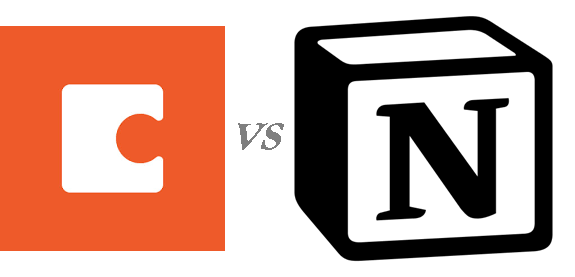
Both Coda and Notion are excellent tools for individuals and teams to increase productivity and efficiency. They are best-in-class when it comes to recording ideas, managing projects, and monitoring workflows.
The two are also quite similar in user interface design and one can easily switch between the platforms with almost-zero learning time.
There are a few key differences, however, that set these two tools apart. In the research leading to this article, I discovered that these differences actually form the basis on which most users choose which platform to use.
Key takeaways
- Notion is easier to use for beginners and is great for individuals and small teams performing non-complex tasks.
- Coda is better at third-party integration. Its modular databases and complex formulas make it have a steeper learning curve but is rewarding in the long run because of its powerful information management features.
- Larger businesses will incline towards Coda’s customizable enterprise plans.
- Notion’s community plays a key role in its customer support, but Coda edges it out with brilliant in-house support features.
Pricing Model for Coda vs Notion
The two tools have four subscription plans – free, personal pro, team, and enterprise. Subscription is charged on a user basis
You can see from the screenshots that Coda has a customizable plan for large companies and this makes the platform convenient when it comes to scalability. Customizing also makes it easier for large businesses to have proper integration of their systems and processes on the platform.
Third-party integration
Both platforms are incredible at integrating third-party databases and features. Notion is a little more intuitive at integration than Coda. However, Coda allows for more complex linking of forms and tables both in-app and third-party.
Notion recently purchased Automate.io Experts and proponents suggest that this will go a long way into helping the platform compete with Coda when it comes to API integration.
Ease of use for Coda and Notion
Beginners will have a considerably easier time when learning Notion than Coda. Notion’s user interface is intuitive and function-driven. Coda has a friendly user interface as well but, for the most part, users have to formulate and manage their own functions.
Getting information and data when and where you need it on these platforms is done through the use of formulas. On Notion, formulas are intrinsically linked to the platform's database. Coda’s formulas are complex but more versatile and can pull vast amounts of information and data onto a page.
Important to note: The versatility of formulas on Coda and how it enables users to manage information is perhaps the key feature that sets Coda apart from Notion.
Notion has built an almost cult-like following and users can leverage it to supplement customer support of the platform. This massively helps new users who are getting on the platform. Coda’s has a significantly smaller community.
Both platforms have great customer support and Notion has recently made significant improvements on that front. But ultimately, because Coda does not depend on its community for user support, its in-house customer support features are just a little better.
Coda vs Notion Summary
Notion is better for notes and databases and is also much easier to learn. It is a perfect platform for beginners and individual projects.
Coda is a little more technical with a steeper learning curve but is much more rewarding for users looking to manipulate and manage large databases and mini-apps. Its versatility in its formulas and databases makes it easier for larger businesses to integrate with the platform.
.png)
.png)
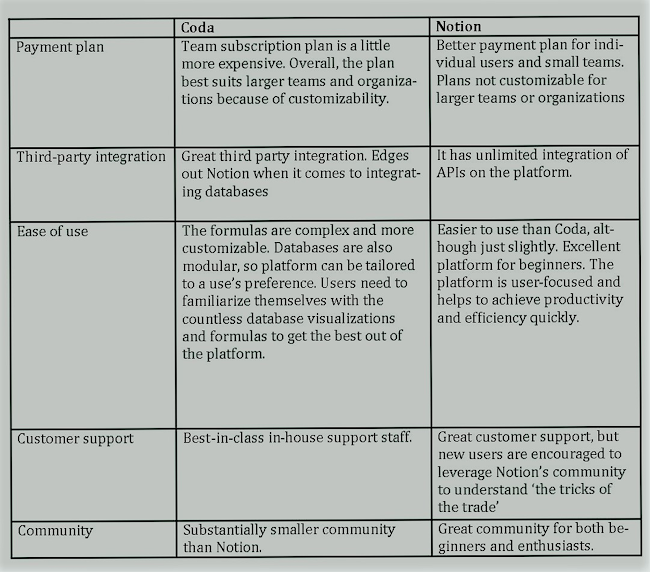

Comments
Post a Comment